- 1.4GHz Pentium M
- ATI Radeon Mobility 7500
- 15" SVGA Display
- 512 Mb RAM
- DVD-CD/RW Combo
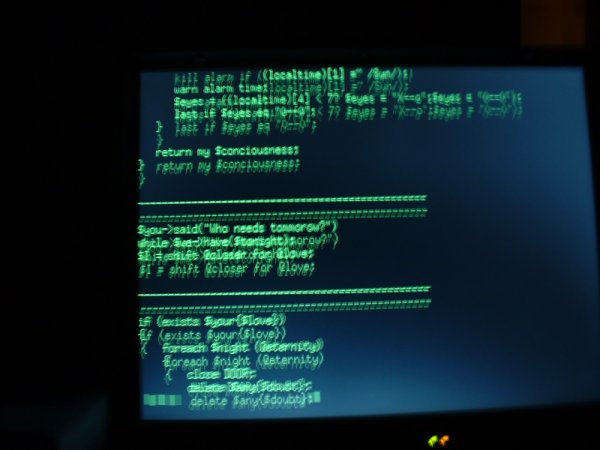
linux and my Thinkpad R40
some words on installing/configuring debian on the IBM thinkpad R40. Note that this is not ment as a complete guide on
how to install linux on the tp. To get much more information i recommend e.g. tuxmobil.org.
My R40 comes with:
|
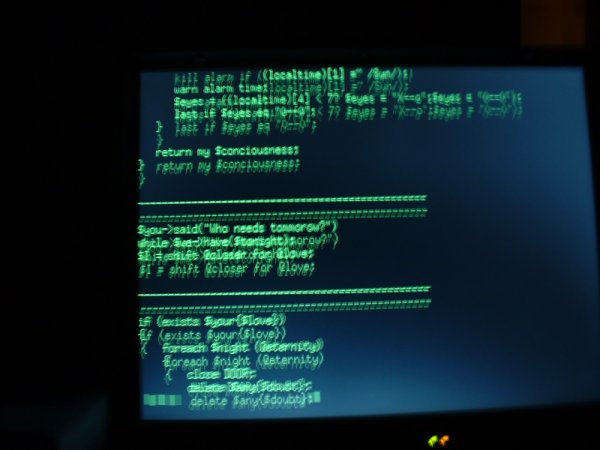 |
kernel
recently i switched from kernel 2.4.23 to kernel 2.6.8.1 from kernel.org. To get stuff like
acpi, suspend-to-ram, suspend-to-disk (or hibernate) and fancy bootsplashes to work, i additionally used these three patches:
swsusp2 and acpi:
you only need one swsusp2 patch. (no additional "core"-patch).
I had to unpack the patch and apply them in order, starting with the smaller numbers (20..., 21..., ...) otherwise i got lots of errors during patching.
the kernel configuration:
Power management options (ACPI, APM) ---> Software Suspend 2 ---> [ * ] Software Suspend 2 [ * ] Swap Writer [ * ] LZF image compression [ * ] bootsplash support [ * ] Use ACPI S4 support [ ] Suspend-to-disk Support
note: I had to deactivate suspend-to-disk support (otherwise it did't compile)
and added to my lilo.conf:
append="resume2=swap:/dev/hda3" (where hda3 is my swap partition)now, suspend-to-disk works fine with the "hibernate" script from the swsusp2 website.(Sometimes i have problems with the ethernet-card after wake-up so i unload the e100 modul before hibernation)
bootsplash:
after patching the kernel,
the kernel configuration goes:
Device Drivers ---> Graphics support ---> [ * ] Support for framebuffer devices [ * ] VGA 16-color graphics support [ * ] VESA VGA graphics support [ * ] ATI Radeon display suppor [ * ] DDC/I2C for ATI Radeon support Console display graphics support ---> [ * ] Video Mode selection support [ * ] Framebuffer Console support Logo configuration ---> [ ] bootup Logo bootsplah configuration ---> [ *] bootsplashscreen block devices ---> [ * ] Initial RAM disk (initrd) support
this is my lilo.conf:
image=/boot/vmlinuz-2.6.8.1-040921 label=pitz root=patz vga=0x31A #1280x1024 initrd=/boot/initrd.splash # or your initrd image or the one you selected during config append="resume2=swap:/dev/hda3 video=vesafb:ywrap,mtrr"in the sources.list i use:
deb http://www.bootsplash.de/files/debian unstable main deb-src http://www.bootsplash.de/files/debian unstable mainand installed the packages: bootsplash and some bootsplash-themes.
vga=0x342 #1400x1050 append="resume2=swap:/dev/hda3 video=vesafb:1400x1050,ywrap,mtrr"
mousepad and trackpoint
it's probably the best idea to install the synaptics drivers via the "xfree86-driver-synaptics" package. After installing it like written in the readme i realized, that the trackpoint and
the 3 buttons above the touchpad did not work anymore. To get all five buttons to work i needed to install gpm.
This is my gpm.conf:
device=/dev/psaux responsiveness= repeat_type=raw type=ps2 append='' sample_rate=
Identifier "PS/2 Mouse Driver "mouse" Option "Protocol" "PS/2" Option "ZAxisMapping" "4 5" Option "Device" "/dev/gpmdata" Option "Emulate3buttons" "true" Option "Emulate3Timeout "70" Option SendCoreEvents "true" EndSection
InputDevice "Mouse[1]" "CorePointer" (which is the touchpad) InputDevice "PS/2 Mouse" "AlwaysCore"
wireless
works with the ndiswrapper modul and the intel pro/wireless 2100 drivers here.